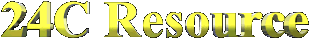
- Manual Additions: Peripherals -
* NegCon
(Information taken from the official SCEA web site)

The input data is transmitted
as 6-byte serial data and the contents are as follows.
Make sure you include a Calibration menu (0 position calibration,
idle movement, sensitivity etc.) in your title.
The 8 byte Controller packet (giving the status of the
Controller) which can be returned at every vsynch call back
consists of the following for the neGcon.
Note The value varies by twisting NegCon not by
pressing a button.
See the controller packet for
an Analog Joystick, in the table, below.
1 - Switch Data
0 is returned when the button
is pressed otherwise 1 is returned. Unused bits return 1. The
return values comply with the standard Controller specifications,
however, they can be changed by BIOS if necessary.
2 - Switch Data
As above.
3 - Twist Data
The title needs to be designed
so that neGcon's twist data value is around 128 when it is
released. However, a variation of +/-8 should be allowed for to
take account of variations that may occur between different
neGcons and the different effect gravity may have on Controller
buttons if the Controller is held in a different position. (The
specified +/-8 allowance may be changed later if it proves
unsuitable but this does not affect your current title.)
Remember that you are
recommended to include a calibration option in any title which
uses a neGcon Controller as individual neGcons may differ
slightly.
4 - I button Data
The more this button is
pressed, the bigger value is returned. The title should be
designed so that a value of 16 or less is returned when it is
released.. The software should consider 16 or less as the button
not pressed. This error margin allows for variations between
different neGcons, as described in 3 - Twist Data, above -
the specified value of 16 or less may be changed later if it
proves unsuitable but this does not affect your current title.)
The maximum value returned when pressed should be not less than
192(C0H).
5 - II button Data
Same as I button, above.
6 - L button Data
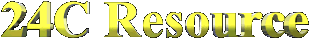
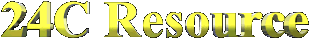
![]()