
Media /
Magic Castle - Comments feedback
January 06, 2021, at 03:30 AM (154 comments)
Title: Magic Castle - Comments feedback Author: mgarcia Date: 2021-01-06 13:30 +1100 Tags: Images Comments: Open
Magic Castle - Comments and feedback page
| 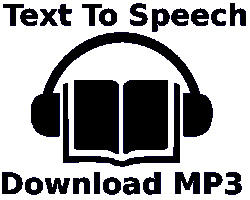 |
Comments and feedback from the Magic Castle interview page
Translation updates and credits posted here: http://netyaroze.com/Media/Magic-Castle-Translations
Comments are open.

154 comments on "Magic Castle - Comments feedback"
https://youtu.be/7vsuuRCVHr4
As John in the comments already said, it would be really useful for hobbyists (and for preservation purposes) to have access to the source code as well. Please consider this.
Also, I have some feedback to give. Should I post here, twitter or email?
Regarding the source code, unfortunately it's not ours to release that would be something you'd need to ask @SG_matsu and/or @PIROWO directly via twitter.
@Panacea, cool thanks for that!
I would prefer all feedback and comments posted on archive.org or here (there's no limits on comment size) :)
@KoroAkechi. I've seen the game running on a PSVita https://youtu.be/jrBfG8Of9aM
I'm not sure if that same file would work on psp.
@Jake. We haven't tested the game on Retropie. I think it uses a modified version of PCSX. In that case, a PS1 bios might be required instead of the hle bios.
These are things that I think that could improve that game:
-Make clones enemies wait a bit before appearing. Melee characters can get punished by killing an enemy and having another one appearing close to them
-Make key invincible when appearing, so you don't automatically go to the next floor by killing an enemy with multi-hitting moves
-Raise a little bit the value of rarer coins, as 3 platinum coins aren't even enough to buy the cheapest item from the shop
-Make the hitbox for the shop smaller, so you can fight enemies without opening the store for every attack.
And things that I think could improve the game, but may change the experience devs intended:
-Make coins slowly go towards the player or stay in place, so it's easier to pick them
-Make clone enemies slight weaker than the original (less damage and hp), skeleton rooms are a problem to deal with because they are always following the player, never stop appearing and red skeletons have a lot of HP. (You can deal with these rooms using scrolls, this change would make easier to deal with these rooms without scrolls, but it's hard mode so it's okay to be hard)
Someone knew if can b'played in PSP?
How can I contact you?
@FedePG, Characters have endings and unlockables, the game... hmmm I don't know sorry.
@Hidro, There's a great Spanish (and English) translation, Japanese is WIP, I don't know how many language MC can support, but I don't think adding more should be a problem, it's probably something that should be crowd sourced though, so check back in a few days.
1: It might be hard, but i need an id for the game, (like SLPS-00587) i tried to come up with a code searching for the most approximate from alphabetical id's but no results. I'm still figuring out what to do, it only displays "damaged data"
2: I can't get PSX2PSP to compress it, so it's heavier than any psp game ever.
If you can help me with one or none it's ok, as i said, i absolutely love your work , i'll try to do mine the best.
https://clips.twitch.tv/MiniatureUnusualClipsmomGrammarKing
And I also want to congratulate you for the amazing UI! It's nice to be able to quickly use a potion you just found or easily equip items!
Tested:
- DuckStation (PS1 emulator): Working!
- XEBRA (PS1 emulator): Working!
- PCSX2 (PS2 emulator): boots, but has graphical errors.
- RPCS3 (PS3 emulator): converted to EBOOT.PBP then converted to PKG. Working!
- PPSSPP (PSP emulator): converted to EBOOT.PBP. PPSSPP does not support PS1 games.
- PS Vita 1000 using Adrenaline: converted to EBOOT.PBP. Does not boot.
- PS Vita 1000 using RetroArch: Working!
Всіх вам благ, і чекаю ваші нові ігри у 2042му році!
@Panacea. Hard difficulty is meant to be very hard but maybe we can improve the key and shop collision. At least that glitch didn't corrupt the game like the previous one. Those are very hard to reproduce and debug.
@Hidro. The program can't display accents or special characters like Ç or Ñ. That's why French and Portuguese translations are unlikely to happen. In Spanish, uppercase letters without accents are acceptable. If it's fine to write Italian without accents we could add that translation.
@Jeff Sousa. I've never used retroarch, but I've read that button combination can be customized in the emulator configuration.
And for those trying to run the game on systems I can't test, sorry but I can't think of anything else. We'll have to wait until someone else shares a solution.
Não entendi.
If I can help you with the translation in any way, I'm available! Can I give you my email?
Would it be possible to give the key some invincibility after it spawns? I keep hitting it by accident when it happens to come out of a thick mob.
I also found that the demo sequence has no programming and the character in it can be controlled by the player. It will cause the game to crash if the character dies.
Você salva para gravar as configurações, modos habilitados e pontuações. As próximas versões podem ter mais motivos para salvar
don't you have any issue with the command on retroarch, that's really weird for me because the other game i tried (THPS2) on the same console (retroidpocket2) and same configuration, the controls works perfectly.
I will remove it then.
I'll see what can be done to prevent hitting the key right after it's been produced.
Thank you! Done!
(deleted)
I did not have any issues with the controls, except that the analog stick was disabled by default on the version of RetroArch for Vita that I was using. I was easily able to go into RetroArch's setting and enable the analog stick. Also, it is worth mentioning that I am using the latest nightly build of RetroArch.
If anybody thinks the game could be translated to French or Portuguese without using the Ç character we could try adding more languages. We could use alternate words.
I've written a workaround to avoid hitting the key the moment it's dropped. Now I'm testing how long should it be disabled. Maybe 2 seconds, or 1.5?
Sorry but the "Start and Select" combination probably wont change.
That combination is used a lot in Net Yaroze games/demos and I *think* some OPSM disc demo's also use that combination, but I'm not 100% on that, but I wouldn't be surprised. I'm not sure as to it's origin to be honest, but it predates Net Yaroze, at least from a SCEE NY point of view.
I tried to switch some conrols but it doesn't seems to work.
For retroarch users, what core do you use?
Thanks again!
I can't move the camera with the right stick (fairy+semi-manual), it works with L1 and R1 during fairy birdview.
The reset combination (Select+L2+R2) also doesn't work.
I'll still stream to beat the game with other character and do the bonus modes
I'm playing on epsxe, I'll try another emulator to see if the problem continues
my email: (deleted)
twitter: @RicardoBonfim13
@RicardoBonfim. I've sent you an email.
I've been really interested in this project and would like to help for a possible French translation.
If I can help in any way, feel free to contact me by email:
(deleted)
(I didn't know if I should have shared my email directly so I used a Base64 encode for it)
You can mail me too
(removed)
I made a save state: https://www.mediafire.com/file/3al0367ly7kob0k/sstates.7z/file
@crush-zombie. Thanks. I've seen you can control the wizard again if she gets hit by the bat, but of course, this is not a normal behavior. Can you provide more information? How did she fall into that state, was she hit by an enemy? And while I perform some tests, can you please confirm if this happens using a different emulator?
When scanned, it automatically launches the browser on that page, which is a redirect to the interview page.
I don't think they would mind people making covers for their game... I'd guess they would probably like to see what you can make : )
Edit: I've asked K.M directly.
I made an Eboot for my PSP and, even though is perfectly playable, it's missing both analog sticks, L2, R2, L3 and R3 buttons.
What this means is, basically, you can't control the camera (except when hitting the fairy). If there was some way to address this issue, it would be wonderful!
Thanks for releasing the game, it's so solid and fun and miles ahead from other Netyaroze releases. I'm sure it would have been a fantastic full scale roguelite.
I've been also testing the game out. From what I found out, it doesn't work on PS3. Neither the bin/cue nor the PKG work. Trying to load them up will hard-freeze the console forcing you to hardboot the console to turn it off.
"Like in actual vending machines, items may sometimes get stuck in unreachable comers.
There must be a magic item somewhere for fixing these situations."
https://archive.org/details/mcmanual/page/n24/mode/1up
Happened to me quite a few times, still don't know which magic item is refering to. Alas, still don't know what the candles, white paper and blue leaf (fake item?) are for.
The difficulty changes regarding how enemies scale defense to the player level is not a fun change. The defense scaling is too much and makes some runs almost unwinnable without item abuse. This is most noticeable on the final boss where he can heal up faster than the player can damage him. Either the defense scaling has to be drastically reduced or removed.
I do like how the final boss has a more interesting attack pattern though. It makes for a more intense fight.
We tested the game before releasing it and we could defeat the golden knight. If your character isn't strong enough, you have different options:
- Keep playing beyond floor 20 and gain more experience points.
- Gain more experience points and better weapons before reaching floor 20.
- Save your strongest spells for the boss fight.
The final boss is harder in this version to prevent monotonous and unchallenging boss fights like this: https://www.twitch.tv/videos/872599935?t=1h52m48s
I have been enjoying the RTA play you have posted.
I'm amazed at your great technique, darkman425.
It is true that the bosses may be too hard in the current version.
I would like to do some more test play and consult with qobol to make some adjustments.
https://www.mediafire.com/file/9hxjnutmv6vkqge/Magic_Castle_2021_06_feb.zip/file
I have removed the link to the iso from the downloads section until this issue has been fixed.
I'm amazed at how fast you work, qobol.
I tried to play Easy with my knight for about 3 hours.
Unfortunately, I couldn't get to the boss in 3 hours of gameplay.
In my opinion, I found the whole game difficult even in Easy mode.
I felt that the player takes a lot of damage from enemy attacks.
I think that Easy mode could be made easier.
darkman425 and other players are welcome to play it and give us feedback.
Presumably for this reason the difficulty of enemies on a floor (meaning which type of enemies spawn) is determined by the sum of max HP/SP/AT/DF rather than the floor or level. This can still lead to situations were the player has high HP, SP and DF values but low AT values so strong enemies spawn and take forever to kill, but at least in theory it's balanced.
But in version 2 the defense increase of enemies seems to be determined by the player's level alone, so players can experience vastly different difficulty at the same level, and gaining more levels doesn't necessarily help if the player's random AT gains are low and enemies keep getting more DF.
I haven't noticed the same behavior in the latest preview version, so I don't know if the scaling logic was changed or completely removed.
I have been playing the latest version you have released, and I agree with some of the comments on difficulty.
I have noticed that it can be somewhat tedious to kill big rats when you begin the game do to the low level of the player's attacks. Another issue I have noticed at the beginning of a new game is that ghosts are very common, and can end a new game rather quickly. This problem becomes worse if you happen to be in a small room with a ghost and a rat, as you may die from one hit of the ghost as you try to kill the rat. I think ghosts would be better after a certain floor (floor 5 maybe) to ensure quick deaths like this aren't common. Finally, I can understand the treasure room not having all the items it once did, but I'm not sure putting a ghost and various golems in it are worthwhile, in the manual it says to use a warp scroll to escape many enemies, but the basement seems less of solitude and more of a trap. The basement may benefit from a combination of treasure and health potions, rather than just the former. I am excited to see what the purpose of the coins is, as it seemed you stressed more importance on them in Version 2.
Thank you for the hard work you have put into this game and for considering our feedback. This game has become one of my favorites.
https://www.mediafire.com/file/b1w2t5laqivcauz/Magic_Castle_2021_07_feb.zip/file
Easy mode is now the same as normal in the first version with no changes in parameters. Normal and hard use the same formula as easy in yesterday's version. I can see no difference except in stronger bosses. I could finish the game playing as the knight. I also fought the black golem and the big rat. It's slightly harder but pretty much the same. Or maybe I was lucky and found many useful items in treasure chests.
@PS1Fanatic Finding ghosts at the beginning is just a coincidence. They're random. We saw players overexploiting the basement, it was a mistake having that many treasure chests filled with powerful items, but you're right about the enemies on that floor. They should be there only after abuse has been detected. Sadly, I hadn't read your message before uploading the updated iso, but I'll do it for the next one.
https://www.mediafire.com/file/4q017i4n5e5ynyk/Magic_Castle_2021_08_feb.zip/file
Differences between easy and normal difficulty are minimal. The treasure chamber has been remodeled again.
FILE "Magic_Castle_2021_08_feb.bin" BINARY
TRACK 01 MODE2/2352
INDEX 01 00:00:00
I played and cleared Magic_Castle_2021_08_feb.zip in EASY mode.
I found the balance of game difficulty in EASY mode to be good in the 08_feb version.
It was easy to beat the bosses by using scrolls, but fighting them with no items makes for a tense battle.
I'd also like to hear what people who play EASY mode RTA think about it.
In this preview an item have stuck behind a bookshelf. I will try to beat the game later : )
I loved this game <3
Sorry my bad english.
2 Issues I wanted to highlight with the 8-feb preview version in an Imgur post (link below)
https://imgur.com/a/FUhQIG4
The first is a glitch in the wall art that makes it not appear.
The second was a treasure chest that appeared in an awkward spot that made it impossible to open the chest.
@DiogoBrSouze Interesting a master key, I have not seen that item yet.
@DiogoBrSouza Sorry, I forgot about book shelves. I have fixed it for the next version using the same workaround as with the chests. I agree with you, some items make the game too easy, but some people still think the game is quite hard.
@PS1Fanatic You can keep playing beyond floor 20 and find more secrets. I have to check those issues. The first one might be a missing texture or polygon and the problem with the chest can be fixed by checking the height of all four surrounding blocks and raising it, but it's very hard to debug since the maps are random. I have to find a specific map style with that issue and work on it.
The decision to release Magic Castle was an accidental one.
PIROWO found the source code by accident, and in an email exchange with mgarcia, misunderstood and sent the source code.
Qobol started touching the Magic Castle source code on a whim.
This chain of wonderful coincidences led to the release of Magic Castle.
mgarcia and Qobol are heroes for us.
I've played a lot of games, and I've bought games with similar concepts,
but I don't think I've ever found one that I felt was very similar to Magic Castle.
There are only a limited number of 3D auto-generated dungeons, and few titles seem to be able to make it work as an action game.
Thank you.
Four player support requires more testing and would delay the release date even more, so we're leaving that feature for the next version.
I switched to the system.cnf boot method in February because some people said it was required for playing on a PSP, but since it didn't seem to solve anything I went back to the psx.exe file. I'll restore the system.cnf file for the next version. Let's just wait a little longer and see if someone else finds more issues. It's confusing having a new version every few days.
Cheers
Post the result here and I will send you all the details.
https://www.mediafire.com/file/9sa0nxga654v1zf/MC_2021_23_dec.zip/file
I am making an achievement set over at retroachievements.org, which will include all content that the game has to offer.
I have a question for qobol, which I would greatly appreciate if you are able to answer this: There is a message in the game (with the ID of 0x33), that mentions invincibility being enabled. How is this done in the game, or at what location in memory enables this? This is something that I would need to protect against. I really appreciate any help!
Is there another update after this WIP one => https://www.mediafire.com/file/qfxujvc8usat6uq/MagicCastle_2023MAR08.zip/file ???
As someone asked before, did you rename the executable to NYMC_020.20 instead of PSX.EXE ?
It makes a difference for PS3 users, because it needs an unique id so we can apply compatibility patches, show the cover art (etc).