
DIY USB Serial Communication Cable
January 16, 2021, at 11:42 AM (0 comments)
Title: DIY USB Serial Communication Cable Author: mgarcia Date: 2021-01-16 21:42 +1100 Tags: Development, Hardware Comments: Open
| 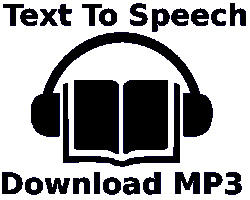 |
DIY USB Serial Communication Cable
Firstly, if you can't make a cable, the only place that I know that you can buy from are (or were):
* https://psx0.wordpress.com/tag/serial-cable/
* https://www.delta-island.com/index.php/en/tutorials/stu-net-yaroze
WARNING: DO AT YOUR OWN RISK!, BELOW IS WHAT WORKED FOR ME AND NO GUARANTEE IS GIVEN NOR IMPLIED THAT IT WILL WORK FOR YOU.
The warning is overkill, it really is a simple and relatively safe project, but you never know these days!
Below is a quick instructional video on how to make yourself a USB to PlayStation serial communication cable. I talk first about making the 3 wire cable, which is very easy to make and typically cheaper. Lastly I talk (in a lot of detail) about how to make the Net Yaroze compatible (Siocons or CodeWarrior) cable that requires specific hardware, that I'm aware of, the FTDI chip, and with all the required pins exposed on the board (typically these are called a FTDI breakout board), these tend to be more expensive. Also the FTDI chip has to be configured correctly, so you have to install the FTDI programmer and update it. But all Net Yaroze cables are also compatible with the 3 wire cable software with no modifications, so making a Net Yaroze compatible cable gives you the best of both worlds and more options.
Images and raw videos are all available on archive.org.
Do It Yourself - Net Yaroze USB to Serial Communication Cable, video by Mike Garcia
3 Wire Cable.
The 3 wire cable doesn't require the FTDI chip, but it's common to see them on boards (and possibly cables) for USB to serial communication. FTDI is a good choice even for the 3 wire cable, because it supports high speed transmission and current and legacy OS driver support.
Making the 3 wire cable is similar to the Net Yaroze cable, without the extra cabling and programming of the FTDI chip, see below.
Net Yaroze compatible cable.

The process is relatively simple (only 7 wires to solder) and not very complex.
Minimum parts required:
- FTDI breakout board: SparkFun USB to Serial Breakout - FT232RL.
- Half a PlayStation serial link cable.
- A circuit tester or multimeter to map wire colour to wire function.
- A soldering iron to put it together.
- Electrical tape to wrap it and protect it.
- And a Micro USB cable to use it.
PLEASE NOTE: The cheaper, clone FTDI breakout boards ONLY work as 3 wire cable, and are NOT Net Yaroze capable, because they can not be reprogrammed to support the siocon's handshaking.
Thumb nail images from archive.org
Tools.


Parts.



Map wire colours to it's function.
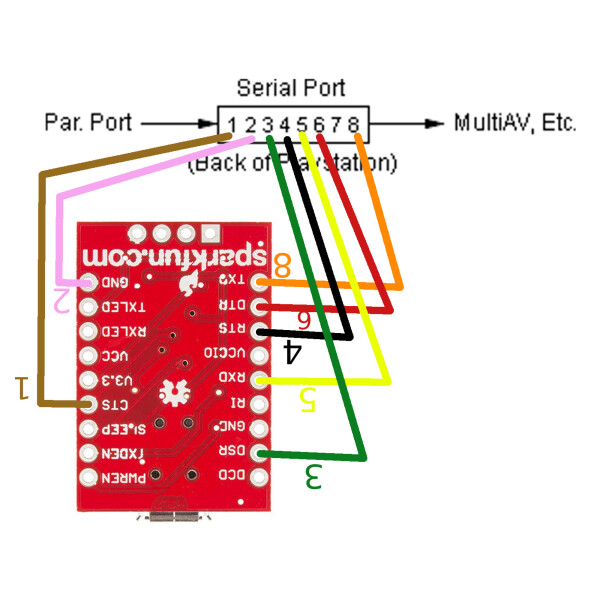
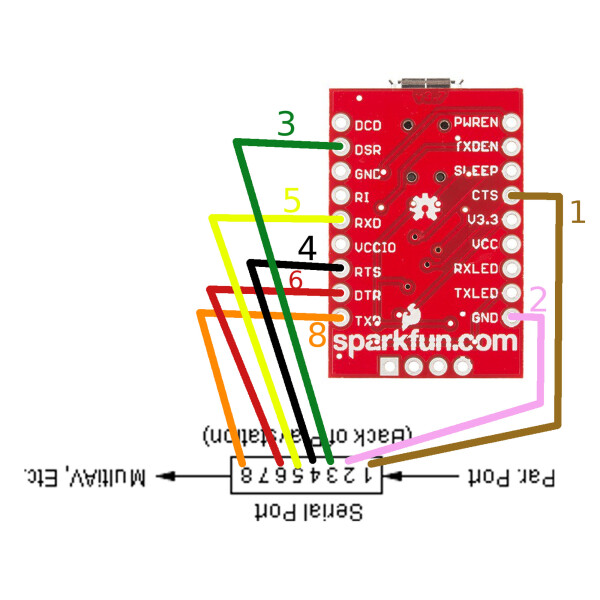
The colours above are not correct, you have to figure out the colours with your cable end, and the video goes into a lot of detail.
Next, I map it out, on paper.
Make sure your wires are a good length, not too long and not too short.
Dry run and double check everything.
Solder it.
Even with my horrible soldering skill... there is hope!

Images from the old cable:

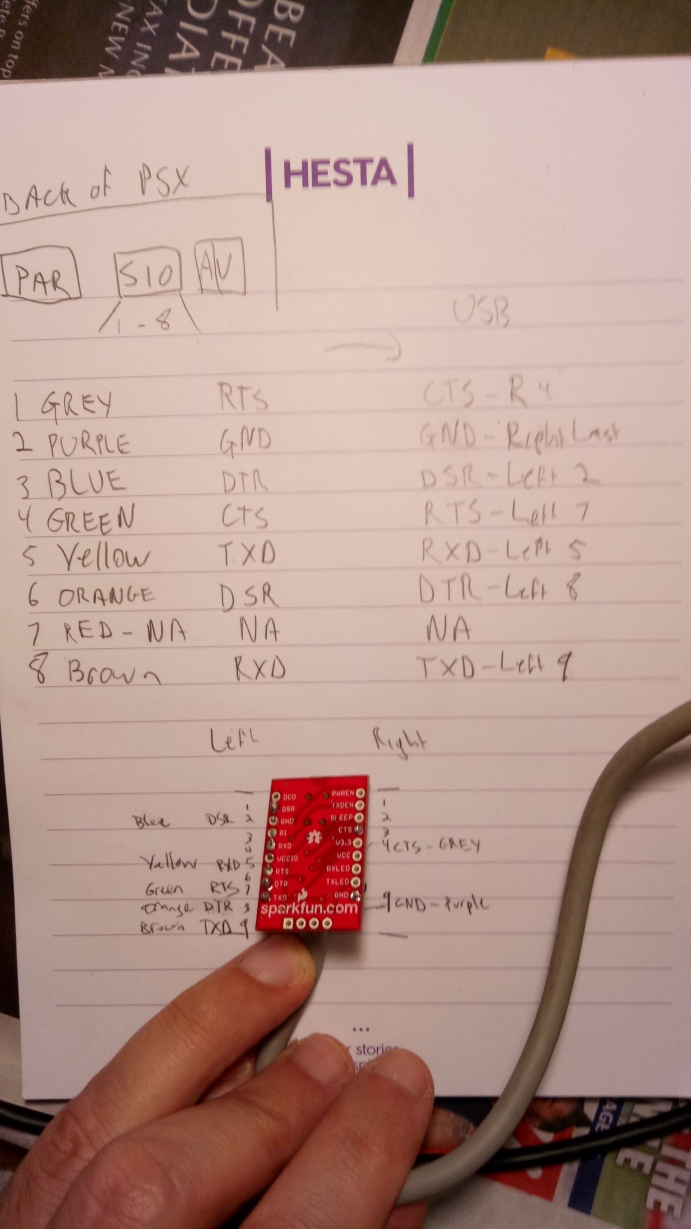
Double check your wiring before testing!
Test it.
After building, the cable will function automatically like a 3 wire cable, so test it by using something like nops with unirom, it should work with no problems.


Make it Net Yaroze compatible.
After testing, install the FDTI software (see links below) to apply the Net Yaroze compatibility settings, again these do not interfere with the 3 wire software, so you can still use nops/unirom.
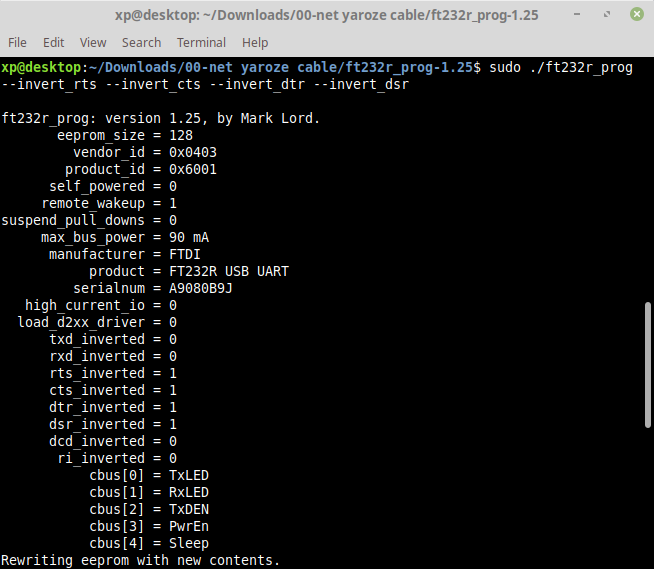
sudo ./ft232r_prog --invert_rts --invert_cts --invert_dtr --invert_dsr
In the image above, I've built the FTDI programmer, see the links section for more information.
Windows users also see the links section for more information.
Wrap it.
Once it works, I wrap it in a lot of tape.


Finished.
Success! That's it! Enjoy!
If that was too fast for you, the video explains what to do in a lot more detail.
Links mentioned in the video
Nops:
https://github.com/JonathanDotCel/NOTPSXSerial
Unirom:
https://github.com/JonathanDotCel/unirom8_bootdisc_and_firmware_for_ps1/releases
I would recommend using Unirom with a cheap cheat cartridge, it loads instantly!
Booting a CDR via the cheap memory card hack: https://github.com/brad-lin/FreePSXBoot
Raspberry Pie Pico USB to Serial firmware:
https://github.com/Noltari/pico-uart-bridge
USB to UART serial console cable
https://shop.pimoroni.com/products/usb-to-uart-serial-console-cable
Recommended FTDI breakout board: SparkFun USB to Serial Breakout - FT232RL
https://www.sparkfun.com/products/12731
Danhans42's Net Yaroze compatible cable page:
https://psx0.wordpress.com/tag/serial-cable/
SIOCONS USB cable info:
http://www.psxdev.net/forum/viewtopic.php?f=62&t=1071
Windows drivers/flasher
https://www.ftdichip.com/Support/Utilities.htm#FT_PROG
[FT2232_UART - Virtual COM Port (VCP) drivers for FT2232 Devices]
Look for your OS and HW in the table...
https://ftdichip.com/drivers/vcp-drivers/
eg: winXP version is CDM 2.08.24 WHQL Certified.zip
https://www.ftdichip.com/Drivers/CDM/CDM%202.08.24%20WHQL%20Certified.zip
Windows users follow this guide:
https://www.delta-island.com/index.php/en/tutorials/stu-net-yaroze
Linux distro's most likely have FTDI in the repository, install libftdi-dev also libusb-dev is required.
If not you can build it from:
http://rtr.ca/ft232r/ft232r_prog-1.24.tar.gz
Images and videos archived here:
https://archive.org/details/psx-usb-communication-cable-net-yaroze-serialpsx
Net Yaroze Debugger in action:
https://www.youtube.com/watch?v=oHNGQHPZRSU
My Net Yaroze videos from 2016:
https://www.youtube.com/watch?v=8BDb1OCIXCE&list=PLg9yrZbnblMB2uut8Xzf19OAGdm_ysGZD
Any questions, ask in the comments below.
